반응형
Java를 통해서 오라클 DB를 연결한 뒤에
preparedstatement를 이용하여 create, insert, update, delete를 해보겠습니다.
Create
package test;
import java.sql.Connection;
import java.sql.DriverManager;
import java.sql.PreparedStatement;
public class dbTest {
public static void main(String[] args) throws Exception {
String diver = "oracle.jdbc.driver.OracleDriver";
String dbUrl = "jdbc:oracle:thin:@localhost:1521:xe";
String id = "myid";
String pw = "xptmxm1234";
PreparedStatement psm = null;
Connection conn = null;
String sql = "create table emp_temp (emp_no varchar2(10), emp_name varchar2(20))";
try {
Class.forName(diver);
conn = DriverManager.getConnection(dbUrl,id,pw);
psm = conn.prepareStatement(sql);
psm.executeQuery();
}catch(Exception e){
e.printStackTrace();
} finally {
if(psm != null) {
psm.close();
}
if(conn != null) {
conn.close();
}
}
}
}기본적으로 사용할 소스 구조 입니다.

create문이 정상적으로 작동된 모습입니다.
Insert
String sql = "insert into emp_temp (emp_no, emp_name) values('01', '테스트')";
try {
Class.forName(diver);
conn = DriverManager.getConnection(dbUrl,id,pw);
psm = conn.prepareStatement(sql);
int result = psm.executeUpdate();
System.out.println("결과값 : " + result);
}catch(Exception e){
e.printStackTrace();
} finally {
if(psm != null) {
psm.close();
}
if(conn != null) {
conn.close();
}
}Create문의 소스에
sql문과 try catch 부분만 수정한 소스입니다.
Create문과의 차이점은
executeQuery -> executeUpdate으로 변경된 점입니다.
executeUpdate는 결과를 int 타입으로 반환받을 수 있습니다.

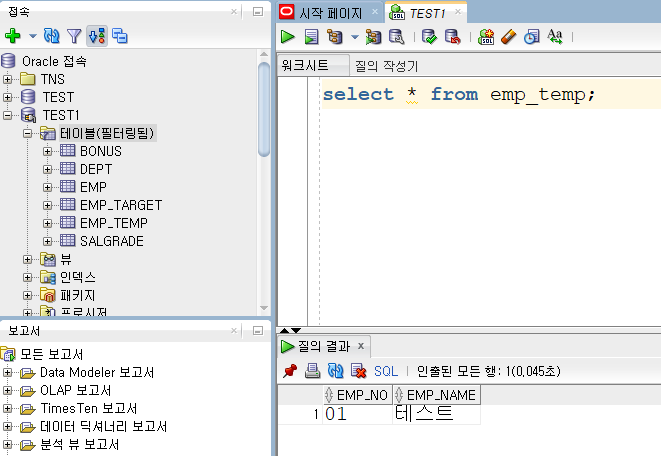
Update
String sql = "update emp_temp set emp_name = ? where emp_no = ?";
try {
Class.forName(diver);
conn = DriverManager.getConnection(dbUrl,id,pw);
psm = conn.prepareStatement(sql);
psm.setString(1, "이름변경");
psm.setString(2, "01");
int result = psm.executeUpdate();
System.out.println("결과값 : " + result);
}catch(Exception e){
e.printStackTrace();
} finally {
if(psm != null) {
psm.close();
}
if(conn != null) {
conn.close();
}
}

기본적인 구조는 Insert 소스와 동일합니다.
다만 sql문에 물음표 표시가 있으실 텐데요.
이 부분은 가변적으로 처리할 수 있습니다.
preparedstatement의 setString을 이용하면
물음표의 순서에 따라 값을 할당하여 처리할 수 있습니다.
Delete
String sql = "delete emp_temp where emp_no = ?";
try {
Class.forName(diver);
conn = DriverManager.getConnection(dbUrl,id,pw);
psm = conn.prepareStatement(sql);
psm.setString(1, "01");
int result = psm.executeUpdate();
System.out.println("결과값 : " + result);
}catch(Exception e){
e.printStackTrace();
} finally {
if(psm != null) {
psm.close();
}
if(conn != null) {
conn.close();
}
}
정상적인 처리로 인해 값이 삭제된 모습입니다.
반응형
'Dev > Java' 카테고리의 다른 글
| [Java] 문자열 자르기 (특수문자 포함, split 사용법) (1) | 2022.12.29 |
|---|---|
| [Java] 사용자로부터 입력받기 (Scanner) (0) | 2022.12.28 |
| [Java] 오라클 DB연결 및 데이터 Select (0) | 2022.12.27 |
| [Java] jsonObject, jsonArray 값 세팅 및 사용법 (0) | 2022.12.19 |
| org/apache/commons/beanutils/DynaBean 에러 해결법 (0) | 2022.12.17 |